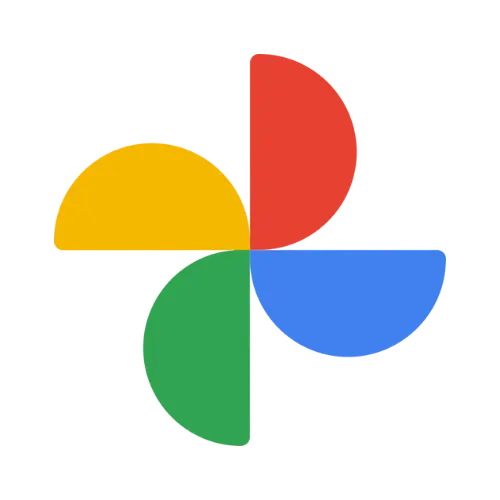| Name | Unlimited Google Photos |
|---|---|
| Size | 78MB |
| Version | v5.0 |
| Category | Magisk Modules |
| Android requirement | + 6.0 |
| Published By | mehedihjoy0 |
| Rating | 4.9 / 5 |
| Price | Free |
Get Link
Step-by-Step Installation:
- Ensure Root Access: The first prerequisite is having root access via a custom recovery.
- Install via Magisk Manager:
- Open the Magisk Manager.
- Tap on the “Modules” section.
- Click “Install from Storage” and locate the geted file.
- Confirm the installation and allow the module to apply the necessary changes.
- Reboot Your Device: After installation, reboot your device to activate the module.
Do you remember when Google Photos gave you unlimited free storage for high-quality backups? That ended in June 2021. Now, every upload counts against your 15GB free storage limit. This means you have to delete memories or pay for more space.
But, is there a way to bypass these storage limitations? Yes, there is. The Google Photos Unlimited Storage Magisk Module is a clever trick. It makes Google Photos think your uploads are “high quality,” even if they’re not.
In this guide, we’ll cover:
- How Google Photos’ storage policy changed
- What the Magisk Module does and how it works
- Step-by-step installation instructions
- Risks and ethical considerations
- Alternative methods for unlimited cloud storage
Whether you love taking photos or just hate deleting them, this guide will show you how to keep backing up memories without limits.
The End of Unlimited Free Storage
Before June 2021, Google Photos let you upload unlimited high-quality photos and videos without using storage. But, Google changed its policy. Now, all new uploads count toward the 15GB free storage limit shared with Gmail, Drive, and Photos.
Why Did Google Remove Unlimited Storage?
- Cost of storage maintenance – Storing billions of images and videos is expensive.
- Encouraging Google One subscriptions – Google now pushes users toward paid plans (starting at $1.99/month for 100GB).
- Reducing abuse – Some users exploited the system by creating multiple accounts.
While paying for storage is an option, many look for free alternatives to avoid these restrictions.
How the Google Photos Unlimited Storage Works
What is Magisk?
Magisk is a rooting tool for Android. It lets you make system changes without messing with the system partition. It’s used for:
- Installing custom mods
- Bypassing app restrictions
- Enabling hidden features
How Does the Module Bypass Storage Limits?
The Google Photos Unlimited Storage Magisk Module tricks Google Photos. It makes your uploads seem “high quality”, even if they’re in original resolution.
Key Features of the Module:
✔ No storage deduction – Uploads appear as “high quality” in Google’s system.
✔ Supports original resolution – Unlike the old free tier, this doesn’t compress images.
✔ Works on rooted devices – Requires Magisk and a compatible Android device.
Risks & Ethical Considerations
While this method works, it’s important to consider:
Potential Risks
- Account suspension – Google may detect and block accounts abusing storage policies.
- Security vulnerabilities – Rooting exposes your device to malware.
- No official support – Future Google updates may break the module.
Is It Ethical?
Google’s storage policies are strict for a reason. This trick helps users avoid paying but violates Google’s Terms of Service. Use at your own risk.
Alternative Methods for Unlimited Cloud Storage
If rooting isn’t for you, try these legal alternatives:
1. Use Multiple Google Accounts
- Create additional accounts to distribute storage usage.
2. Compress Photos Before Uploading
- Use apps like Photos Compressor to reduce file size before backup.
3. Switch to Another Cloud Service
- Amazon Photos – Unlimited storage for Prime members.
- Flickr – 1,000 free photos (Pro plan for unlimited).
- Microsoft OneDrive – 5GB free (1TB with Office 365).
4. Local Storage + NAS
- Use a Network Attached Storage (NAS) device for unlimited personal backups.
Final Thoughts
If you’re tech-savvy and willing to take risks, the Google Photos Unlimited Storage Magisk Module is a powerful workaround. But for most users, paid Google One plans or alternative cloud services might be safer and more reliable.
What’s Your Take?
Have you tried this method? Share your experience in the comments!
🔗 Share this guide with friends struggling with Google Photos storage limits!