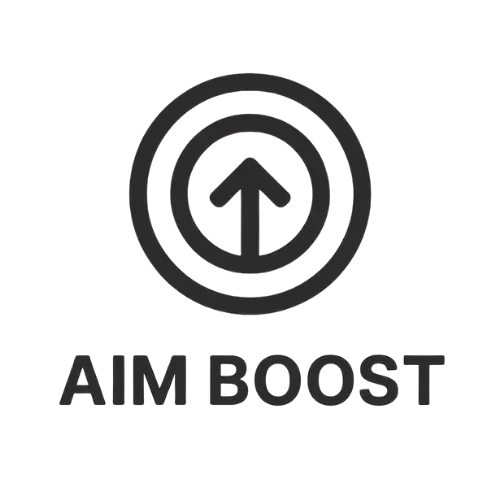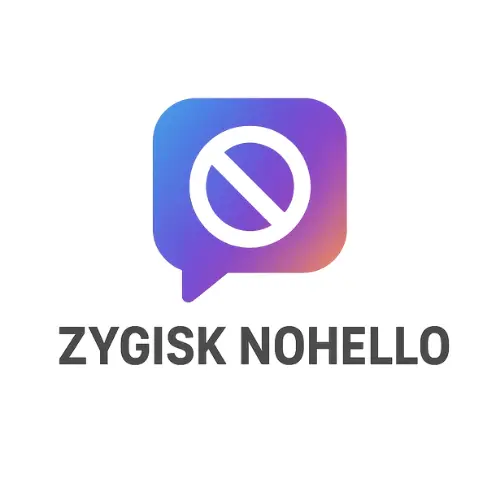| File Name | Tricky Addon |
|---|---|
| Size | 1.22MB |
| Version | V4.1 |
| Category | Magisk Modules |
| Android requirement | + 6.0 |
| Published By | KOWX712 |
| Rating | 4.9 / 5 |
| Price | Free |
Get Link
Step-by-Step Installation:
- Ensure Root Access: The first prerequisite is having root access via a custom recovery.
- Install via Magisk Manager:
- Open the Magisk Manager.
- Tap on the “Modules” section.
- Click “Install from Storage” and locate the geted file.
- Confirm the installation and allow the module to apply the necessary changes.
- Reboot Your Device: After installation, reboot your device to activate the module.
Tricky Addon module
- WebUI: Optmized app loading speed, fixed all known freezing issue.
- WebUI: Added unknown keybox option, similar to AOSP keybox, removed AOSP keybox fallback when no valid keybox available.
- MMRL: Added app icon support, enjoy with latest MMRL or WebUI X.
- Action: Added support for Magisk action redirect WebUI X.
- Script: Get actual vbmeta size before resetprop.
- WebUI: Add Portuguese Brazilian Translation (#38, @JeanxPereira)
Remember that sinking feeling? You’ve unlocked your phone’s full power, only to hit a roadblock with your own banking app or Google Wallet. “Device not secure,” it says. The Tricky Addon Magisk Module is key to overcoming this hurdle. It’s not the hero, but it’s essential for making things work.
What is the Tricky Addon Magisk Module?
The Tricky Addon is a vital sidekick to modules like TrickyStore or Play Integrity Fix/Fork. It’s not a standalone fix for Play Integrity checks. Its main role is to update the target list for TrickyStore. This is why it’s so important.
Core Features That Define the Tricky Addon Module
Its main job is updating the target list. This unlocks TrickyStore’s full power, leading to several key benefits:
- Enhanced Security Check Bypass: This is the big one. With the latest target list, TrickyStore can pass Google Play Integrity and SafetyNet checks easily. It keeps your device looking “clean” by covering apps Google now scrutinizes more closely.
- Reliable Banking and Payment Compatibility: Trying to pay with Google Pay after rooting often fails. The Tricky Addon and TrickyStore work together to ensure financial apps work on rooted devices. This module is key to getting your banking app or mobile wallet working again.
- Granular Control (Via TrickyStore Config): The Addon updates the master target list, but TrickyStore’s config file offers more control. After installing, you can edit this file to choose which apps to bypass root detection. This lets you pick which apps to include or exclude, improving performance.
- TEE-Broken Device Support: Devices with broken Trusted Execution Environments (TEE) face big challenges. The Tricky Addon and TrickyStore combo works well on such devices. They generate valid certificates, mimicking a secure environment. This is a big win for older devices or those with broken TEEs.
- Seamless Magisk Integration: The Tricky Addon works smoothly with Magisk. It doesn’t make permanent changes to your system. Everything is handled in memory, preserving your system’s integrity. Management is easy through the Magisk app.