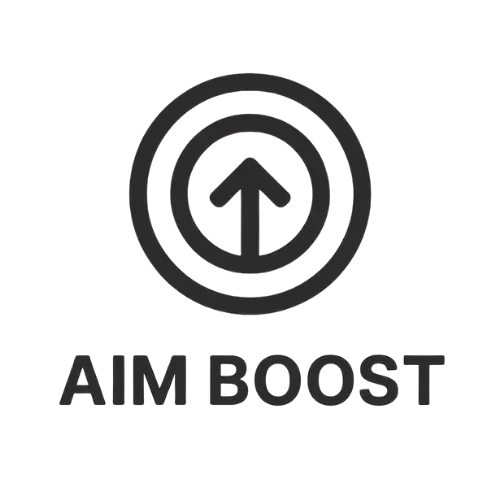| File Name | FIX Banking App |
|---|---|
| Size | 6MB |
| Version | Final |
| Category | Magisk Modules |
| Android requirement | + 6.0 |
| Published By | LSposed Team |
| Rating | 4.9 / 5 |
| Price | Free |
Hide-MyApplist.apk Video Tutorial
Step-by-Step Installation:
- Make sure you have LSposed installed on your device.
- Install modules as regular apps.
- After installation:
- Open the LSPosed Manager.
- Tap on the “Modules” section.
- Click the module you installed.
- Tick the enable switch.
- Select apps to which the modules should apply. [Most of the modules now support displaying recommended scope, which LSPosed will select automatically]
- Reboot Your Device | Video Tutorial
If it doesn’t work, try the second method.
Step-by-Step Installation:
- Ensure Root Access: The first prerequisite is having root access via a custom recovery.
- Install via Magisk Manager:
- Open the Magisk Manager.
- Tap on the “Modules” section.
- Click “Install from Storage” and locate the geted file.
- Confirm the installation and allow the module to apply the necessary changes.
- Reboot Your Device: After installation, reboot your device to activate the module.
Okay, let’s be honest. Rooting your Android phone unlocks a world of awesome customization and control. But then comes the buzzkill: trying to open your banking app only to get slapped with that dreaded “Device not secure” or “Root detected” error. Ugh. For years, we relied on tools like MagiskHide, but as security tightened (thanks Play Integrity!), many of us found our favorite banking apps – especially tricky ones like Yono SBI – locking us out completely. It felt like choosing between root freedom and accessing our own money. Frustrating, right? Well, breathe a sigh of relief. A brilliant new solution is changing the game: the NoHello Magisk Module. Let me tell you why this is such a big deal.
Why You Desperately Need a Fix
You root your phone for power – to remove bloatware, install amazing mods, truly own your device. But banks, understandably paranoid about security, see root as a giant red flag. Their apps scan aggressively for any sign of tampering. MagiskHide used to be our knight in shining armor, cleverly hiding root. But Google’s stronger Play Integrity checks started flagging even hidden root on many devices, making MagiskHide less reliable, especially for stubborn apps.
Suddenly, apps like Yono SBI became almost impossible to run any bank app safely on a rooted phone. Trying older modules or tweaking LSPosed configurations felt like whack-a-mole. You’d get it working one day, broken the next after an app update. It wasn’t sustainable. We needed a smarter, more robust approach that didn’t solely rely on passing the toughest Play Integrity checks.
How NoHello Saves the Day: Features & Benefits
Deep Zygisk-Level Hiding: This is the magic sauce. Unlike simpler root hiders, The NoHello Magisk module is a Zygisk-based tool designed to conceal root access from Android applications that typically detect root status. It operates right at the Zygote level – the very foundation where all Android app processes start. This gives it unprecedented access to manipulate how apps perceive their environment before they even fully launch.
Manipulates Process & Mounts: It achieves this by manipulating process behaviors and mount namespaces. Essentially, it creates a pristine, “unrooted-looking” sandbox for specific apps (like your bank apps) right from birth. Critical system paths that usually scream “ROOTED!” appear completely normal to the app running inside this protected space.
Works WITHOUT Strong Play Integrity: Here’s the kicker, and why this is revolutionary. NoHello often works flawlessly even if your device fails Strong Play Integrity attestation. While passing Basic Integrity is usually still needed (and achievable with tools like Play Integrity Fix), NoHello tackles the root detection directly at the app level, bypassing the need for that elusive Strong pass many devices struggle with. This is HUGE for older phones or certain models.
Targeted App Control: You configure exactly which apps need this super-stealth treatment (like Yono SBI, Paytm, your main bank app). Other apps can still see root if needed. Granular control is key.
Real-Life Experience!
I was skeptical, I admit. Yono SBI has been the bane of my rooted existence for months. After the usual MagiskHide + Shamiko + various LSPosed tweaks stopped working consistently, I was resigned to using the browser for banking – a clunky experience.
Installing the NoHello module was straightforward (via the FoxMMM repo or GitHub). I enabled Zygisk in Magisk, installed the module, rebooted, and then added Yono SBI (and my other bank app) to its DenyList within the NoHello Manager app. Took maybe 5 minutes total.
Holding my breath, I tapped the Yono SBI icon… and it just WORKED. No warning, no fuss. Logged in, checked balances, even did a small transfer – smooth as butter. It’s been rock solid for weeks now, surviving app updates too. That feeling of finally having both full root control and seamless banking access? Priceless. It genuinely lets you run any bank app safely on a rooted phone again.
Final Thoughts
The NoHello Magisk module is genuinely a game-changer for the rooted Android community. Its Zygisk-level approach to conceal root access from Android applications is incredibly effective, especially against the sophisticated detection used by major banking apps like Yono SBI. The fact that it often works without Strong Play Integrity removes a massive hurdle for countless users.
Is it 100% foolproof forever? Security is a cat-and-mouse game. But right now, it’s the most effective and reliable method I’ve seen to truly run any bank app safely on a rooted phone. If you’ve been struggling, sidelining your banking apps, or considering unrooting just for banking access – give NoHello a serious look.