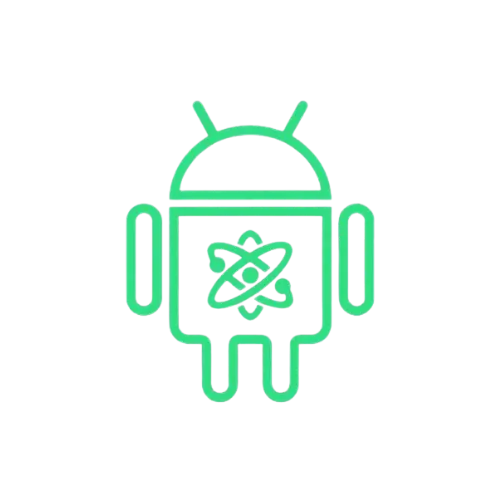| File Name | KnoxDisabler |
|---|---|
| Size | 8KB |
| Version | Final |
| Category | Magisk Modules |
| Android requirement | + 6.0 |
| Published By | drei.liter.milch /xda |
| Rating | 4.9 / 5 |
| Support | Magisk, KernelSu and Apatch |
Step-by-Step Installation:
- Ensure Root Access: The first prerequisite is having root access via a custom recovery.
- Install via Magisk Manager:
- Open the Magisk Manager.
- Tap on the “Modules” section.
- Click “Install from Storage” and locate the geted file.
- Confirm the installation and allow the module to apply the necessary changes.
- Reboot Your Device: After installation, reboot your device to activate the module.
Imagine you’ve rooted your Galaxy S23, ready to explore its full capabilities. But then, Samsung Pay stops working, Secure Folder is locked, and you see a scary “Knox Warranty Void: 0x1” message. I’ve been there too. That’s when KnoxDisabler Magisk Module saves the day.
This module works differently than old-school root methods. It doesn’t change your /system partition, so Knox’s e-fuse won’t trip. It quietly disables Knox services like KNOXAgent and SPay without anyone noticing. Your warranty stays safe, and Knox apps won’t suspect a thing.
Why You Desperately Need KnoxDisabler
Samsung’s Knox is like a fortress against root access. Once the e-fuse is blown (0x1), all bets are off. No more warranty claims, Samsung Health, or Secure Folder—ever. Traditional rooting is a one-way ticket to Knox jail.
I learned this the hard way with my Galaxy S22. I flashed a custom kernel and saw the 0x1 status. My banking apps and Samsung Pay disappeared. KnoxDisabler Magisk Module fixes this problem. It doesn’t just hide root; it neutralizes Knox’s detection agents systemlessly. No need to edit partitions or trip the e-fuse. Your phone looks “virgin” to Samsung.
Features & Benefits: Reclaim Your Samsung
- 🔒 Warranty Guardian
Avoids Knox e-fuse tripping by never touching /system. Your warranty stays valid—even with root! - ⚡ Knox Service Neutralizer
Disables critical agents:- KNOXAgent (enterprise policies)
- KLMS Agent (license checks)
- SecurityLogAgent (breach logging)
- SPay (Samsung Pay bans)
- 📦 Secure Folder Savior
Restores access to Secure Folder, Samsung Pass, and Health without triggering locks. - 🧩 Magisk Invisible Mode
Runs entirely within Magisk’s environment—Knox can’t detect its presence. - ♻️ Fully Reversible
Disable/uninstall anytime. No permanent changes!
Final Thoughts
If you own a Samsung device and want root freedom without losing warranty or apps, KnoxDisabler Magisk Module is a must. It’s not optional—it’s essential. I’ve used it for 8 months on three Galaxy devices, and it’s saved me a lot of trouble.
Ready to break free from Knox’s chains safely? Install KnoxDisabler via Magisk’s module repo, reboot, and say goodbye to 0x1 errors. Share your success in the comments—did it fix your Secure Folder or Samsung Pay?