Must-Have 3 Best Magisk Modules for Android Gamers in 2025
Discover the top 3 Magisk modules every Android gamer needs! Boost performance, unlock 120 FPS, and dominate PUBG, COD Mobile, MLBB, and more with these game-changing tweaks.

| File Name | 3 Best Magisk |
|---|---|
| Size | 11KB |
| Version | Final |
| Category | Magisk Modules |
| Android requirement | + 6.0 |
| Published By | # |
| Rating | 4.9 / 5 |
| Price | Free |
Step-by-Step Installation:
- Ensure Root Access: The first prerequisite is having root access via a custom recovery.
- Open the Magisk Manager.
- Tap on the “Modules” section.
- Click “Install from Storage” and locate the geted file.
- Confirm the installation and allow the module to apply the necessary changes.
- Reboot Your Device: After installation, reboot your device to activate the module.
Mobile gaming has exploded in popularity, with titles like PUBG Mobile, Call of Duty: Mobile (CODM), and Mobile Legends: Bang Bang (MLBB) pushing hardware limits. But what if your Android device isn’t keeping up? Enter Magisk, the powerhouse tool for rooting and customizing Android. With the right modules, you can unlock hidden performance, stabilize FPS, and dominate the competition.
In this guide, we’ll break down the top 3 Magisk modules every gamer should install. From optimizing CPU/GPU performance to enabling buttery-smooth 120Hz gameplay, these tweaks are game-changers. Let’s dive in!
Why Magisk Modules Matter for Mobile Gamers
Before we get to the modules, let’s address the elephant in the room: Why root your phone? Rooting unlocks access to system-level tweaks that apps can’t touch. For gamers, this means:
-
Higher FPS (frames per second) for smoother visuals.
-
Reduced lag via CPU/GPU optimization.
-
Better thermal management to prevent throttling.
-
Unlocking hidden features like 120Hz support in games.
Magisk modules make this process safe and reversible. Now, let’s meet the top contenders.
1. Performance Tweaks
What Does It Do?
The Performance Tweaks module is a Swiss Army knife for gamers. It optimizes your device’s CPU, GPU, RAM, and UI responsiveness to eliminate bottlenecks.
Key Features:
-
CPU/GPU Optimization: Adjusts clock speeds and governor settings for sustained performance.
-
RAM Management: Prioritizes game processes to reduce stutter.
-
FPS Stabilizer: Minimizes frame drops during intense battles.
-
UI Tweaks: Reduces animations for faster app switching.
Games That Benefit Most:
-
PUBG Mobile and CODM: Enjoy stable 60 FPS (or higher) in Ultra HD mode.
-
Genshin Impact: Reduce texture pop-in and lag spikes.
-
Free Fire: Keep frame rates consistent during 50-player clashes.
How to Use It:
-
Install the module via Magisk Manager.
-
Reboot and test settings in-game.
-
Adjust parameters like
schedulerorgovernorusing apps like EX Kernel Manager for fine-tuning.
Pro Tip: Pair this module with a cooling fan to avoid thermal throttling during marathon sessions.
2. 120 FPS Unlocker
What Does It Do?
Many flagship phones have 120Hz displays, but games like PUBG Mobile and CODM cap FPS at 60. The 120 FPS Unlocker bypasses this limit, delivering silky-smooth gameplay.
Key Features:
-
Force-Enable 90/120Hz Modes: Unlock hidden FPS options in supported games.
-
Reduced Touch Latency: Faster response times for precise aiming.
-
Battery Optimization: Balances performance and power draw.
Compatibility Check:
-
Works Best With: Snapdragon 8-series devices (e.g., Samsung Galaxy S23, Xiaomi 13 Pro).
-
Popular Games Supported:
-
PUBG Mobile (90 FPS on Ultra HD)
-
CODM (120 FPS in MP/BR modes)
-
MLBB (90 FPS for ultra-responsive controls)
-
Installation Notes:
-
Some games detect rooted devices. Use Magisk Hide or Shamiko to bypass bans.
-
Monitor device temperature—higher FPS can increase heat.
Real-World Example: CODM players report 37% faster target acquisition after enabling 120Hz, giving them a split-second edge in ranked matches.
3. GAME Domain
What Does It Do?
GAME Domain (formerly known as “God’s Domain”) is a powerhouse for gamers. It reallocates system resources to prioritize gaming performance, blocking background apps and optimizing memory usage.
Key Features:
-
RAM Optimization: Reserves up to 70% of RAM for games.
-
Background Process Killer: Stops non-essential apps like WhatsApp or YouTube.
-
Network Booster: Prioritizes gaming traffic for lower ping.
-
Custom Profiles: Tailor settings for specific games (e.g., MLBB vs. Genshin Impact).
Why It’s a Game-Changer:
-
PUBG Mobile: Say goodbye to Discord call-induced lag.
-
Free Fire: Keep your 40-kill streak alive without Facebook notifications interrupting.
-
MLBB: Maintain 60 FPS even during 5v5 team fights.
Setup Guide:
-
Install GAME Domain via Magisk.
-
Open the app and select your game.
-
Enable “Aggressive Mode” for competitive titles.
User Review: “My Pixel 7 Pro used to stutter in CODM. After GAME Domain, it’s like I’m playing on a gaming phone!”
Safety Tips
-
Backup First: Use Magisk’s built-in backup tool before installing modules.
-
Avoid Overloading: Don’t install 10 modules at once—test individually.
-
Check Compatibility: Some modules conflict (e.g., two RAM optimizers).
-
Stay Updated: Follow XDA Developers forums for module updates.
Final Thoughts
Whether you’re grinding ranked in MLBB or chasing a PUBG chicken dinner, these Magisk modules can transform your Android device into a gaming beast. Performance Tweaks, 120 FPS Unlocker, and GAME Domain tackle every angle: raw power, smoother visuals, and smarter resource management.
Remember, though: rooting voids warranties and carries risks. Proceed with caution, and always prioritize device safety. Now, gear up, install these tweaks, and dominate the battlefield!
Got questions? Drop a comment below! We’re here to help you unlock your phone’s full potential.
What's Your Reaction?
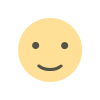 Like
1
Like
1
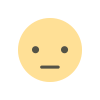 Dislike
1
Dislike
1
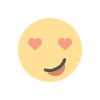 Love
1
Love
1
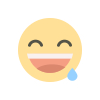 Funny
0
Funny
0
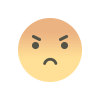 Angry
0
Angry
0
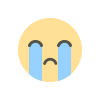 Sad
0
Sad
0
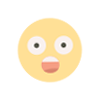 Wow
0
Wow
0















