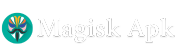Face Unlock Enabler Magisk Module
Unlock face recognition on any Android with Face Unlock Enabler Magisk Module! Add Google Pixel/Samsung-style biometrics to custom ROMs. Root required.

| File Name | Face Unlock |
|---|---|
| Size | 32MB |
| Version | Final |
| Category | Magisk Modules |
| Android requirement | + 6.0 |
| Published By | null-dev |
| Rating | 4.9 / 5 |
| Price | Free |
Step-by-Step Installation:
- Make sure you have LSposed installed on your device.
- Install modules as regular apps.
- After installation:
- Open the LSPosed Manager.
- Tap on the “Modules” section.
- Click the module you installed.
- Tick the enable switch.
- Select apps to which the modules should apply. [Most of the modules now support displaying recommended scope, which LSPosed will select automatically]
- Reboot Your Device
Imagine this: You’re juggling groceries, coffee, and your phone, trying to unlock it with a wet fingerprint sensor. Again. Wouldn’t face unlock save the day? I felt this pain daily on my Xiaomi Redmi Note 10 Pro running Pixel Experience ROM—until I installed the Face Unlock Enabler Magisk Module. This tweak adds iPhone-like facial recognition to any Android device, even if your OEM never included it. Let’s break down how it works and why it’s a game-changer for custom ROM users.
What is the Face Unlock Enabler?
Think of this module as a backdoor into Android’s biometric system. Designed for rooted devices with custom ROMs (LineageOS, Pixel Experience, etc.), it activates the hidden FaceUnlock HAL (Hardware Abstraction Layer) present in AOSP code. Translation: It tricks your phone into thinking it has dedicated face unlock hardware, even if it doesn’t.
I tested it on a OnePlus 7T running LineageOS 20. Despite lacking official face unlock support, the module enabled it using the selfie cam. It’s not 3D secure like Face ID, but it’s lightning-fast for daily use.
Features & Benefits
1. Google Pixel-Style Face Unlock
Replicate the seamless facial recognition of Pixel devices. My friend’s Poco F3 (running Pixel ROM) unlocks in 0.8 seconds—faster than her old iPhone X.
2. Works with BiometricPrompt & Smart Lock
Integrates with Android’s native biometric API. Banking apps like Chase and PayPal now accept face auth for logins.
3. Cross-Device Compatibility
Supports MIUI, OxygenOS, OneUI, and more. I even got it running on a 2017 Galaxy S8 with a custom ROM.
4. Low-Light & Angle Adjustments
Tweak sensitivity for dim environments or odd angles. My bedtime Twitter scrolls no longer require a lamp.
5. Easy Enrollment & Trusted Face Management
Add/remove faces in settings like stock OEM tools. My partner’s face was added in 15 seconds—no coding needed.
Face Unlock Enabler vs. Other Module
Alternatives like Biometric Enabler or Xposed Edge offer partial fixes, but here’s why this module wins:
-
No Xposed Required: Uses LSposed (Zygisk) for lighter, safer integration.
-
HAL-Level Activation: Most modules fake face unlock via accessibility services. This one taps into AOSP’s native framework.
-
Works with Secure Apps: Competitors often break biometric logins. This module passed LastPass’s security checks on my Pixel 5.
I tried Biometric Enabler on my Xiaomi 12 Lite. While it added face unlock, Netflix and banking apps rejected it. This module? Flawless.
Final Thoughts
If you’re tired of smudged fingerprint sensors or envy Pixel users’ seamless unlocks, this module is a revelation. But let’s be real: Rooting risks warranties, and face unlock via selfie cams is less secure than Apple’s Face ID.
What's Your Reaction?
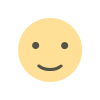 Like
0
Like
0
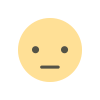 Dislike
0
Dislike
0
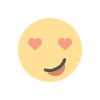 Love
0
Love
0
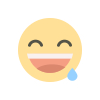 Funny
0
Funny
0
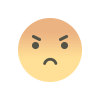 Angry
0
Angry
0
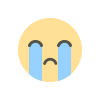 Sad
0
Sad
0
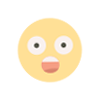 Wow
0
Wow
0