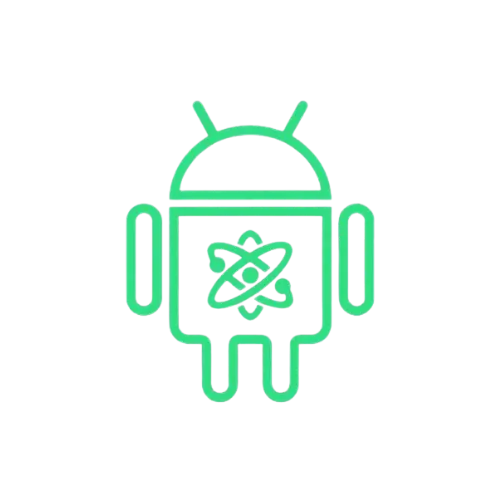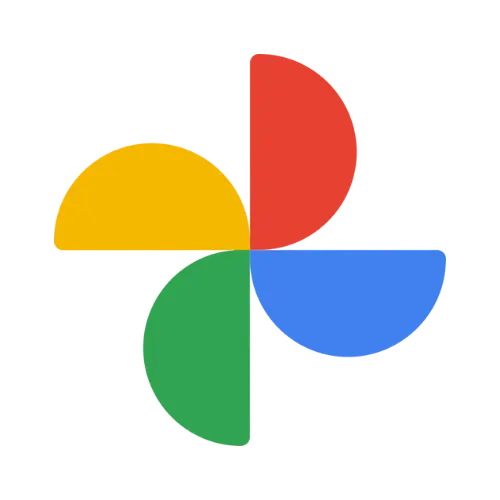| File Name | Font Manager |
|---|---|
| Size | 9.9MB |
| Version | Final |
| Category | Magisk Modules |
| Android requirement | + 6.0 |
| Published By | # |
| Rating | 4.9 / 5 |
| Support | Magisk, KernelSu and Apatch |
Step-by-Step Installation:
- Ensure Root Access: The first prerequisite is having root access via a custom recovery.
- Install via Magisk Manager:
- Open the Magisk Manager.
- Tap on the “Modules” section.
- Click “Install from Storage” and locate the geted file.
- Confirm the installation and allow the module to apply the necessary changes.
- Reboot Your Device: After installation, reboot your device to activate the module.
Tired of the same old font on your Android phone? It’s personal, so why not make it unique? The Android Font Manager Magisk Module is your answer. It’s a simple, system-level way to change fonts without the hassle of APKs.
Why You Need an Android Font Manager
Stock Android fonts are okay, but they’re not exciting. You might want something cleaner, more elegant, or just different. Most font installers don’t change fonts everywhere or require rooting. This Magisk module does, giving you full control over your phone’s look.
Key Features & Benefits (Why This Module Rocks)
- 🔒 Safe & System-Integrated: Installs via Magisk, changing your system safely. You can easily go back if needed. No more worrying about messing up your phone.
- 🎨 Massive Font Library: Find fonts beyond what basic apps offer. This module lets you use any TTF/OTF font, making your Android truly unique.
- 📱 System-Wide Transformation: Changes fonts everywhere – from system UI to apps. It’s a full system font manager experience.
- ⚡️ Easy Switching & Management: Swap fonts easily with the module. It’s your central hub for font changes. Some versions even handle Emoji packs!
- 🛡️ Root Power, Simplified: Uses root access through Magisk, making changes easy and user-friendly.