Magisk Hide Props Config: Fix Root Detection
Learn how to use Magisk Hide Props Config to bypass root detection in banking apps & WhatsApp. Fix 'Root Detected' errors & hide Magisk Manager effectively.

| File Name | Magisk Hide Props |
|---|---|
| Size | 95KB |
| Version | v6.1.2 |
| Category | Magisk Modules |
| Android requirement | + 6.0 |
| Published By | Didgeridoohan |
| Rating | 4.9 / 5 |
| Price | Free |
Step-by-Step Installation:
- Ensure Root Access: The first prerequisite is having root access via a custom recovery.
- Open the Magisk Manager.
- Tap on the “Modules” section.
- Click “Install from Storage” and locate the geted file.
- Confirm the installation and allow the module to apply the necessary changes.
- Reboot Your Device: After installation, reboot your device to activate the module.
So, you've rooted your Android device to unlock its full power. Now, your banking app won't work, WhatsApp warns about "root detected," and Netflix won't load. The Magisk Hide Props Config module is here to save the day.
Why Magisk Modules Matter
Magisk has changed Android rooting by allowing systemless modifications. But even with Magisk’s "MagiskHide" feature (now deprecated), apps like Google Pay and Netflix often detect root. That's where Magisk modules come in. They enhance Magisk’s functionality, and the Hide Props Config module is essential for bypassing root checks.
What Does Magisk Hide Props Config Do?
This module spoofs your device’s "fingerprint," making it appear unrooted to apps. It tweaks build.prop values and hides Magisk Manager itself. This way, banking apps, payment services, and even WhatsApp stop blocking you.
Key Benefits:
-
Fix Root Detection in Banking/Payment Apps: Use Google Pay, PayPal, or your bank’s app safely without security alerts.
-
Restore WhatsApp Access: Bypass the "root detected" warning and keep chatting.
-
Hide Magisk Manager: Rename the app to something innocuous (e.g., "Settings Helper") to avoid detection.
Pro Tips:
-
Combine this module with MagiskHide DenyList (formerly MagiskHide) for extra security.
-
Clear app data/cache for stubborn apps like Netflix or banking tools after setup.
-
Avoid outdated modules claiming similar features—they might break SafetyNet.
Final Thoughts
Rooting shouldn't mean sacrificing app functionality. With Magisk Hide Props Config, you get the best of both worlds: total device control and access to apps that usually block rooted users. Ready to take back control? Download the module today and say goodbye to "root detected" errors!
What's Your Reaction?
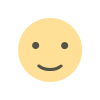 Like
0
Like
0
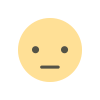 Dislike
0
Dislike
0
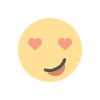 Love
0
Love
0
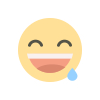 Funny
0
Funny
0
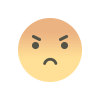 Angry
0
Angry
0
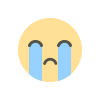 Sad
0
Sad
0
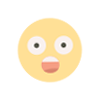 Wow
0
Wow
0















