Wifi Bonding Magisk Module You Should Try in 2025
Boost your Android's Wi-Fi speed with the Wifi Bonding Magisk Module! Unlock 40MHz channels, dual-band (2.4GHz/5GHz) support, and 150Mbps speeds. Easy install guide inside.

| File Name | Wifi Bonding |
|---|---|
| Size | 462KB |
| Version | v18 |
| Category | Magisk Modules |
| Android requirement | + 6.0 |
| Published By | Simon Shi |
| Rating | 4.9 / 5 |
| Price | Free |
Step-by-Step Installation:
- Ensure Root Access: The first prerequisite is having root access via a custom recovery.
- Open the Magisk Manager.
- Tap on the “Modules” section.
- Click “Install from Storage” and locate the geted file.
- Confirm the installation and allow the module to apply the necessary changes.
- Reboot Your Device: After installation, reboot your device to activate the module.
Are you tired of slow videos, laggy games, and slow downloads on your Android? You're not alone. Weak Wi-Fi is a big problem, but there's a simple fix. The WiFi Bonding Magisk Module can make your speeds faster without spending a lot of money.
What Does This Module Do?
This Magisk module boosts your Wi-Fi by using 40MHz channel bonding. This doubles your bandwidth compared to the usual 20MHz. It combines two channels into one for faster data and less interference, even in busy networks.
It also uses both 2.4GHz and 5GHz bands smartly. Your device switches between them based on signal and network needs. The 2.4GHz band has better range, while 5GHz is faster with less traffic. Together, they're incredibly powerful.
Why You’ll Love the Results
-
150Mbps Speeds: Perfect for HD streaming, big downloads, or video calls.
-
Stable Connections: Fewer drops thanks to smart band-switching.
-
Future-Proofing: Uses the latest router features.
How to Install (Quick Steps)
-
Root Required: Make sure your Android is rooted with Magisk.
-
Download: Get the module from a reliable source like GitHub or XDA Developers.
-
Flash: Open Magisk → Modules → Install from storage → Reboot.
-
Test: Use apps like WiFi Analyzer to check if 40MHz bonding is working.
A Few Notes
-
Compatibility: Best for devices with dual-band Wi-Fi chips.
-
Router Support: Your router needs to support 40MHz channels (most modern ones do).
-
Safety: Always back up your data first—working with system modules can be risky.
Final Thoughts
The WiFi Bonding Magisk Module is not magic, but it's close. It unlocks advanced Wi-Fi features your device might not use. Imagine reaching 150Mbps on your phone while others are stuck buffering!
What's Your Reaction?
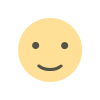 Like
0
Like
0
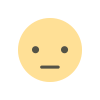 Dislike
0
Dislike
0
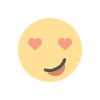 Love
0
Love
0
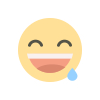 Funny
0
Funny
0
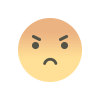 Angry
0
Angry
0
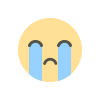 Sad
0
Sad
0
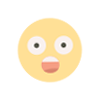 Wow
0
Wow
0















