Better Kernel Tweaks Magisk Module
Unlock your Android's true potential with the Better Kernel Tweaks Magisk Module! Discover how to boost gaming FPS, optimize battery life, enhance RAM management, and improve thermal efficiency—all with one powerful tool.

| File Name | Kernel Tweaks |
|---|---|
| Size | 13KB |
| Version | v3.0 |
| Category | Magisk Modules |
| Android requirement | + 6.0 |
| Published By | @RiOpSo |
| Rating | 4.9 / 5 |
| Price | Free |
Step-by-Step Installation:
- Ensure Root Access: The first prerequisite is having root access via a custom recovery.
- Open the Magisk Manager.
- Tap on the “Modules” section.
- Click “Install from Storage” and locate the geted file.
- Confirm the installation and allow the module to apply the necessary changes.
- Reboot Your Device: After installation, reboot your device to activate the module.
Are you tired of your phone slowing down during games or running out of battery fast? The Better Kernel Tweaks Magisk Module is here to change that. It makes your Android faster, lasts longer, and multitasks better. Let's see how it can improve your device without losing stability.
Why Kernel Tweaks Matter
Your Android's kernel is like its brain, handling everything from app performance to battery use. Stock kernels are okay but might not be perfect for everyone. Custom kernel tweaks let you optimize settings for your specific needs. Whether you're a gamer, multitasker, or battery saver, there's something for you.
What Makes This Module Stand Out?
The Better Kernel Tweaks Magisk Module offers advanced tweaks in an easy package. Here's what it brings:
-
Game Booster: It reduces background apps, gives more resources to games, and cuts down lag. No more stutters in PUBG or COD!
-
Battery Optimization: It tweaks power-hungry apps and CPU governors for longer battery life.
-
Thermal & Power Efficiency Tweaks: It prevents overheating by smartly controlling performance when needed.
-
RAM & Memory Optimization: It keeps background apps running smoothly without slowing you down.
-
Custom Kernel Tweaks: It lets you adjust settings like I/O schedulers, CPU frequencies, and GPU rendering for a personalized experience.
Why You Should Care
Whether you're fighting lag in Genshin Impact or just want your phone to last all day, this module is a balanced mix of performance and efficiency. It's different from generic apps because it works at the kernel level. Plus, Magisk's systemless approach means no bloatware or risks.
Pro Tip: Using this module with a custom kernel (like FrancoKernel or ElementalX) can give even better results!
Final Thoughts
The Better Kernel Tweaks Magisk Module is great for those who want more control without getting into complex settings. It's easy to use, reversible, and focuses on what you need. Ready to unlock your Android's full power? Try it out and see the difference!
What's Your Reaction?
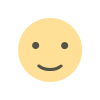 Like
0
Like
0
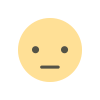 Dislike
0
Dislike
0
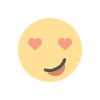 Love
1
Love
1
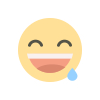 Funny
0
Funny
0
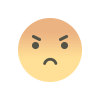 Angry
1
Angry
1
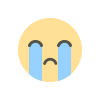 Sad
0
Sad
0
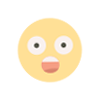 Wow
0
Wow
0















