Game Space Magisk Module You Must Try it 2025
Maximize your rooted Android's gaming power! The Game Space Magisk Module boosts FPS, reduces lag & battery drain. Smoother gameplay, cooler phone. Install guide inside!
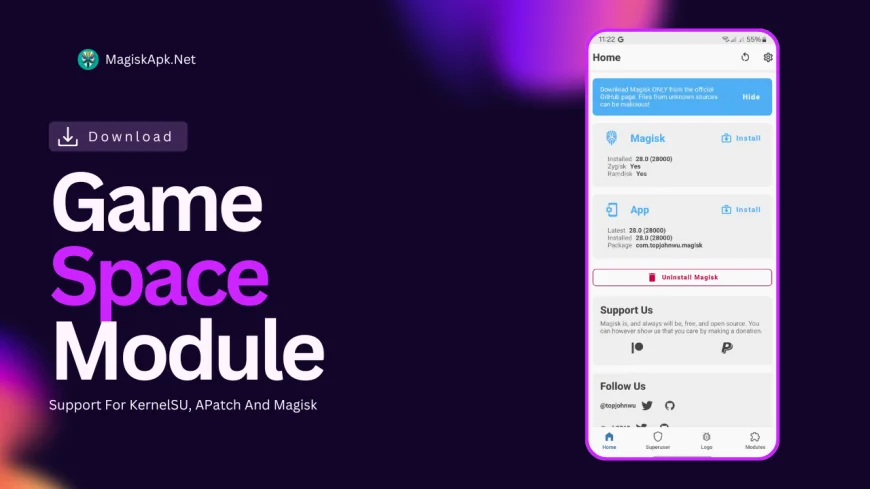
| File Name | GameSpace Pactcher |
|---|---|
| Size | 68.6MB |
| Version | Final |
| Category | Magisk Modules |
| Android requirement | + 6.0 |
| Published By | Kanagawa Yamada |
| Rating | 4.9 / 5 |
| Support | Magisk, KernelSu and Apatch |
Step-by-Step Installation:
- Ensure Root Access: The first prerequisite is having root access via a custom recovery.
- Install via Magisk Manager:
- Open the Magisk Manager.
- Tap on the “Modules” section.
- Click “Install from Storage” and locate the geted file.
- Confirm the installation and allow the module to apply the necessary changes.
- Reboot Your Device: After installation, reboot your device to activate the module.
Let's be honest. You rooted your Android for control, right? Maybe to get rid of bloatware or install cool mods. But then, your favourite games started stuttering and lagging. It's frustrating!
That raw power doesn't mean your games will run smoothly. That's where Game Space Magisk Module comes in. It's like a deep system tuner, made for gamers who don't want to settle.
Why Game Space Isn't Just Another App (You Need This!)
Rooting your phone is just the start. Android isn't made for gaming. Background processes and thermal throttling can ruin your experience. You didn't root to watch your game freeze, did you?
Game Space Magisk Module works at the root level. It reshapes how your phone prioritizes gaming. Your game gets the resources it needs for smooth action.
Unpacking the Game Space Goodies
Forget about dry feature lists. Let me tell you what this module feels like when you're playing:
-
🎯 Bye-Bye Lag, Hello Fluidity: Remember those infuriating frame drops? Gone. Game Space tweaks CPU and GPU scheduling for your game. Controls feel sharp, and you can make those clutch headshots.
-
🔋 Gaming Marathon Mode Activated: Tired of your phone dying during a session? Game Space manages background junk and optimizes power for gaming. This means lower battery consumption and less data usage.
-
❄️ Keeping Your Cool (Literally): Overheating phones can ruin performance. Some versions of Game Space manage heat better. You can tackle challenges without your device overheating, even with older devices.
-
🚫 Focus Mode: Engage! Ever had a match ruined by a notification? Game Space minimizes distractions. You can focus on challenging levels and missions without interruptions.
-
⚙️ Tweak It Your Way (Sometimes): Depending on the build, you might get extra settings. Maybe adjusting touch sensitivity or setting custom performance profiles. It's all about personal control.
What's Your Reaction?
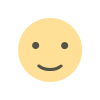 Like
0
Like
0
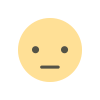 Dislike
1
Dislike
1
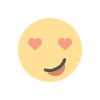 Love
0
Love
0
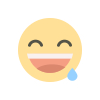 Funny
0
Funny
0
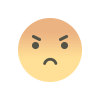 Angry
0
Angry
0
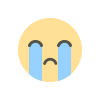 Sad
0
Sad
0
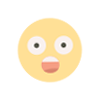 Wow
0
Wow
0















