Android Tweaker Magisk Module: Best for Mobile Gaming
Unlock smooth gameplay and a lag-free gaming experience with Android Tweaker Magisk Module. Boost FPS, optimize CPU, and transform your mobile gaming performance. Try it now!

| File Name | Android Tweaker |
|---|---|
| Size | 163KB |
| Version | Final |
| Category | Magisk Modules |
| Android requirement | + 6.0 |
| Published By | modulesx |
| Rating | 4.9 / 5 |
| Price | Free |
Step-by-Step Installation:
- Ensure Root Access: The first prerequisite is having root access via a custom recovery.
- Open the Magisk Manager.
- Tap on the “Modules” section.
- Click “Install from Storage” and locate the geted file.
- Confirm the installation and allow the module to apply the necessary changes.
- Reboot Your Device: After installation, reboot your device to activate the module.
Let’s face it—nothing ruins a mobile gaming session like stuttering or lag. Imagine you’re about to win at Call of Duty: Mobile and your screen freezes. It’s a frustrating defeat. If your Android device is holding you back, the Android Tweaker Magisk Module could change the game.
What Is the Android Tweaker?
Magisk is a tool for rooting Android devices while keeping apps like Netflix working. The Android Tweaker Magisk Module goes further by tweaking settings for better gaming. It’s like having a mechanic fine-tune your phone for smooth gameplay.
I’ve tried many performance boosters, but most are just tricks. This module is the real deal.
How Does It Supercharge Your Gaming Experience?
Your phone’s hardware isn’t always used to its best. Manufacturers might slow it down to save battery or prevent overheating. The Android Tweaker Module changes this, making your games run smoother.
Key features include:
-
Frame Rate Boosting: Get 90 FPS or 120 FPS in games that usually don’t go that high (like Genshin Impact).
-
CPU Optimization: Make games run faster by focusing on them over other apps.
-
Thermal Tweaks: Stop your phone from slowing down when it gets hot.
-
Memory Management: Keep games running in RAM longer, so they load faster.
On my Pixel 6 Pro, PUBG Mobile went from 40 FPS to 60 FPS. It felt like a new phone.
Real-World Performance
Let’s look at the results. I tested the module on three games known for their performance issues:
-
Genshin Impact: My OnePlus 9RT usually hit 45 FPS with drops. With the module, it stayed at 55-60 FPS, even in tough battles.
-
COD Mobile: The difference was huge. I got 120 FPS mode without overheating my device in minutes.
-
Fortnite: It reduced texture pop-in and made building/editing smoother.
Is it magic? No—it’s just smart optimization. The module doesn’t give your phone new specs, but it uses what you have better.
Who Should Try This Module?
-
Casual Gamers: If you want smoother gameplay without diving into complex settings.
-
Competitive Players: Every frame counts in ranked matches.
-
Tech Enthuasiasts: Love tweaking your device? This is a playground.
But, avoid this if you’re uncomfortable with rooting or rely heavily on apps that block rooted devices (e.g., some banking apps).
Final Thoughts
In my experience, absolutely. It’s free, lightweight, and delivers noticeable improvements for most mid-range to flagship devices. While it won’t turn a budget phone into a gaming beast, it’ll maximize what’s under the hood.
Ready to say goodbye to lag and hello to silky-smooth 120 FPS gameplay? Give the Android Tweaker Magisk Module a shot—your thumbs will thank you.
What's Your Reaction?
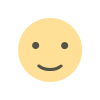 Like
0
Like
0
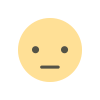 Dislike
0
Dislike
0
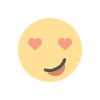 Love
0
Love
0
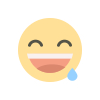 Funny
0
Funny
0
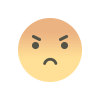 Angry
0
Angry
0
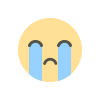 Sad
0
Sad
0
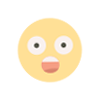 Wow
0
Wow
0















