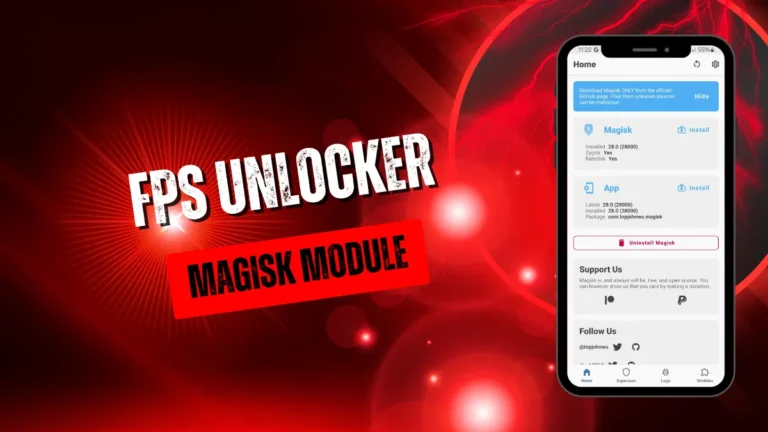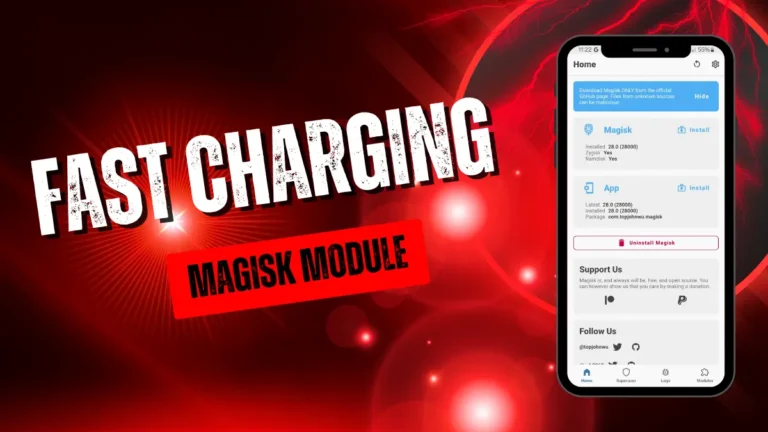| Name | Play Integrity Fix |
|---|---|
| Size | 125KB |
| Version | v19 |
| Category | Magisk Modules |
| Android requirement | + 6.0 |
| Published By | chiteroman |
| Rating | 4.9 / 5 |
| Price | Free |
Get Link
Step-by-Step Installation:
- Ensure Root Access: The first prerequisite is having root access via a custom recovery.
- Install via Magisk Manager:
- Open the Magisk Manager.
- Tap on the “Modules” section.
- Click “Install from Storage” and locate the geted file.
- Confirm the installation and allow the module to apply the necessary changes.
- Reboot Your Device: After installation, reboot your device to activate the module.
If you’ve rooted your Android device, you might have run into Google’s SafetyNet. This security feature stops you from using apps like Google Pay, Netflix, and banking apps. It does this if it finds your system is not secure.
Not passing SafetyNet checks can be really annoying. But, there’s a solution. The Safetynet Fix Magisk Module can help you get past these blocks.
In this guide, we’ll explore:
- What SafetyNet is and why it fails on rooted devices
- How the Safetynet Fix Magisk Module works
- Step-by-step instructions to install and configure it
- Troubleshooting common issues
- Alternative fixes for Play Integrity API failures
By the end, you’ll be able to pass CTS profile checks, restore app functionality, and enjoy a rooted device without limitations.
What is Google’s SafetyNet?
SafetyNet is Google’s security framework designed to detect rooted devices, custom ROMs, or system modifications. It runs two key checks:
- Basic Integrity – Ensures the device hasn’t been tampered with.
- CTS (Compatibility Test Suite) Profile Match – Verifies if the device runs certified Android software.
If either check fails, apps like Google Wallet, banking apps, or streaming services may refuse to work.
Why Does SafetyNet Fail on Rooted Devices?
- Magisk modifications (even if hidden)
- Unlocked bootloader
- Custom kernels or ROMs
- Modified system partitions
To bypass these checks, you need the Safetynet Fix Magisk Module.
What is the Safetynet Fix?
The Safetynet Fix is a Magisk module that patches SafetyNet responses, tricking apps into believing your device is unmodified. It works by:
- Spoofing device fingerprint to match Google-certified builds
- Hiding Magisk from detection
- Bypassing Play Integrity API checks (Google’s newer SafetyNet replacement)
Does It Still Work in 2024?
Yes! However, Google frequently updates its detection methods, so you may need updated versions of the module.
Troubleshooting Common Issues
1. SafetyNet Still Fails After Installation
- Clear Google Play Services Data
- Go to Settings → Apps → Google Play Services → Storage → Clear Cache & Data
- Enable Magisk Hide (Zygisk)
- In Magisk Settings, enable “Zygisk” and “Enforce DenyList”
- Add affected apps (Google Pay, banking apps) to the DenyList
2. Play Integrity API Failures (New Google Check)
Google is replacing SafetyNet with Play Integrity API, which is harder to bypass. If apps still don’t work:
- Try Play Integrity Fix modules (like “Play Integrity Fork”)
- Use Magisk Delta (a modified Magisk version with better hiding features)
3. Bootloop After Installation
- Boot into Safe Mode
- Disable the module via Magisk
- Try an older version of the module
Alternative Methods to Pass SafetyNet
If the Safetynet Fix module doesn’t work, try these:
✅ Universal SafetyNet Fix (USNF) by kdrag0n – Another popular module
✅ MagiskHide Props Config – Spoofs device fingerprint
✅ Riru + LSposed (for older Android versions)
✅ Unlocked Bootloader Fix (if your ROM supports it)
Final Thoughts
Rooting your Android device shouldn’t mean losing access to essential apps. With the Safetynet Fix Magisk Module, you can bypass Google’s restrictions while keeping root privileges.
Pro Tip: Google frequently updates its security checks, so always keep your Magisk and modules updated for the best results.