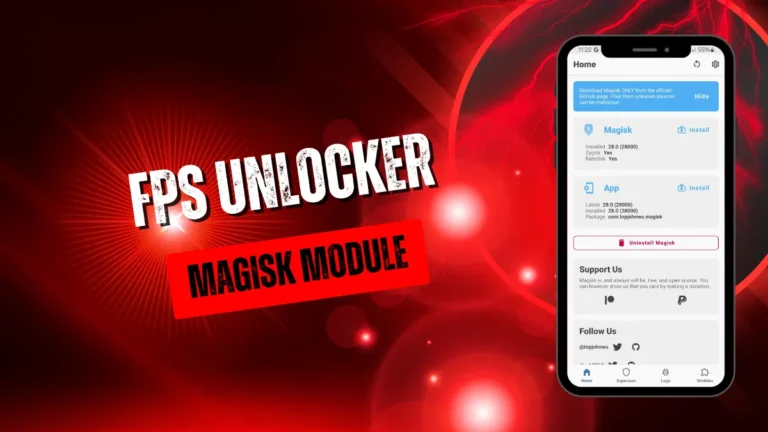| File Name | AOSP MODs |
|---|---|
| Size | 30MB |
| Version | v2.9.0 |
| Category | Magisk Modules |
| Android requirement | + 6.0 |
| Published By | gloeyisk |
| Rating | 4.9 / 5 |
| Support | A14 |
Get Link
Step-by-Step Installation:
- Ensure Root Access: The first prerequisite is having root access via a custom recovery.
- Install via Magisk Manager:
- Open the Magisk Manager.
- Tap on the “Modules” section.
- Click “Install from Storage” and locate the geted file.
- Confirm the installation and allow the module to apply the necessary changes.
- Reboot Your Device: After installation, reboot your device to activate the module.
Android Open Source Project (AOSP) is the base of stock Android, giving a clean, clutter-free experience. But, many users want more customization. They want to change the status bar, Quick Settings, lock screen, and system behaviors more than OEM skins allow. This is where AOSP MODs Magisk Module comes in, letting you personalize deeply without custom ROMs.
Looking to change your status bar, improve gesture navigation, or tweak the Package Manager? AOSP MODs offers a strong, modular way to customize your device. Plus, it works with Android 14, 15, and even future Android 16 updates, making it last longer.
In this guide, we’ll explore:
- What AOSP MODs is and how it works
- Key features (status bar, Quick Settings, lock screen, and more)
- Installation and compatibility
- Benefits over traditional custom ROMs
- Expert tips for safe customization
What is AOSP MODs?
AOSP MODs is a Magisk Module for AOSP-based Android devices. It changes system elements without needing a full ROM flash. Unlike custom ROMs, AOSP MODs tweaks on top of your existing system, keeping it stable while adding customization.
Why Use AOSP MODs Instead of Custom ROMs?
- No need to unlock the bootloader (in some cases)
- Preserves OTA updates (if done correctly)
- Modular approach—enable only the tweaks you need
- Supports the latest Android versions (Android 14, 15, and beyond)
Features of AOSP MODs
1. Status Bar & Quick Settings Panel
The status bar is a key part of Android, and AOSP MODs lets you make big changes:
- Custom clock styles (center, right, or hidden)
- Battery icon customization (circle, dotted, text percentage)
- Network traffic monitor (upload/download speeds)
- Quick Settings tile additions (custom toggles for hotspot, dark mode, etc.)
2. Lock Screen & Notifications
- Custom lock screen shortcuts (replace default camera/voice assistant)
- Media artwork expansion (full-screen album art)
- Notification ticker (old-school scrolling text instead of heads-up)
3. Gesture Navigation Enhancements
- Custom swipe actions (assign different functions to back/swipe gestures)
- Haptic feedback adjustments (stronger/weaker vibrations)
- Pill thickness & color changes (for navigation bar)
4. Phone & Dialer Mods
- Call recording (even on unsupported devices)
- Dialer theming (AMOLED black, custom accent colors)
- Spam call blocking enhancements
5. Hotspot & Network Tweaks
- Remove carrier restrictions (enable hotspot even if blocked)
- Increase device limit (allow more connected devices)
6. Package Manager & System Apps
- Disable bloatware without root (via Magisk)
- Enable hidden system features (developer options, experimental flags)
7. Screen Properties & UI Tweaks
- Force high refresh rate (even if not officially supported)
- Adjust screen resolution (for better battery or performance)
- AMOLED always-on display (AOD) customization
Benefits of AOSP MODs
| Feature | AOSP MODs | Custom ROM |
|---|---|---|
| Installation Complexity | Easy (Magisk Module) | Complex (ROM flashing) |
| OTA Updates | Preserved (if done right) | Usually broken |
| Bloatware Removal | Yes (via Package Manager) | Yes (full debloat) |
| Customization Depth | Moderate (system-level tweaks) | Extensive (full OS control) |
| Stability | High (no OS replacement) | Varies (ROM-dependent) |
For users who want lightweight tweaks without reinstalling their OS, AOSP MODs is the perfect middle ground.
Expert Tips
- Check Compatibility – Not all mods work on every device.
- Use Reputable Sources – Avoid random Telegram mods (stick to XDA/GitHub).
- Test Incrementally – Enable one mod at a time to detect conflicts.
- Monitor Battery & Performance – Some tweaks may impact efficiency.
Final Thoughts
If you love stock Android but crave more control, AOSP MODs is an excellent solution. It bridges the gap between vanilla Android and full custom ROMs, giving you system-level tweaks without instability.