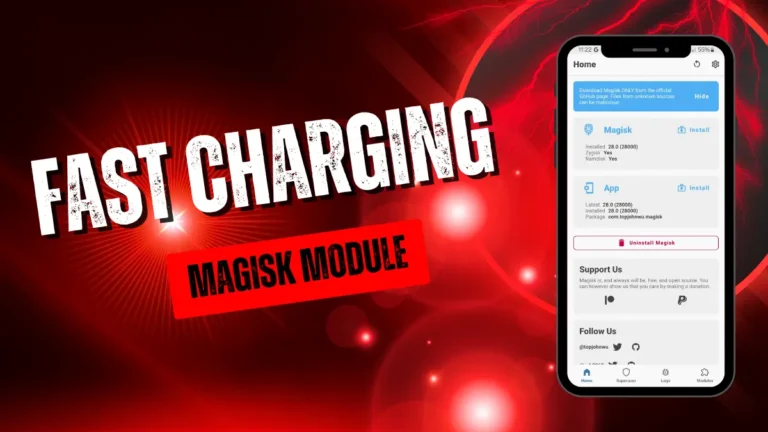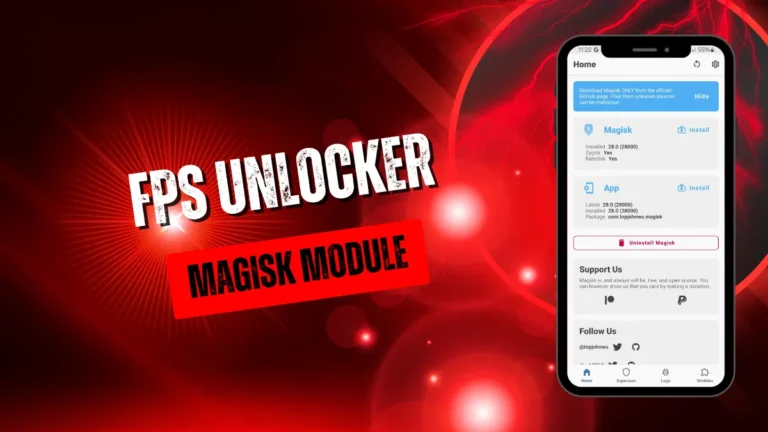| File Name | Zygisk Next |
|---|---|
| Size | 1.28MB |
| Version | v1.2.7 |
| Category | Lsposed Modules |
| Android requirement | + 6.0 |
| Published By | Zygisk |
| Rating | 4.9 / 5 |
| Price | Free |
Get Link
How to Install & Activate The Module:
- Make sure you have LSposed installed on your device.
- Install modules as regular apps.
- After installation:
- Open the LSPosed Manager.
- Tap on the “Modules” section.
- Click the module you installed.
- Tick the enable switch.
- Select apps to which the modules should apply. [Most of the modules now support displaying recommended scope, which LSPosed will select automatically]
- Reboot Your Device
What Is Zygisk, and Why Does It Matter?
Before diving into Zygisk Next, let’s revisit Zygisk itself. Introduced in Magisk v24, Zygisk (short for Zygote Injection System) is a framework that allows Magisk modules to inject code into the Android Zygote process. This enables systemless modifications to core Android functions without altering the system partition. For example, modules like LSPosed rely on Zygisk to enable Xposed-style modifications without triggering SafetyNet checks.
However, Magisk’s built-in Zygisk has faced criticism for:
- Compatibility Issues: Conflicts with certain ROMs or kernel-level tools like KernelSU.
- Complex Configuration: Users often struggle with DenyList setups and module conflicts.
- Performance Overheads: Some report lag or battery drain when using Zygisk-heavy modules.
This is where Zygisk Next shines. Designed as a standalone replacement, it addresses these pain points while maintaining backward compatibility with existing Magisk modules.
Why Zygisk Next Is a Game-Changer
1. Standalone Implementation for Greater Flexibility
Unlike Magisk’s integrated Zygisk, ZygiskNext operates independently. This decoupling offers several advantages:
- Compatibility with KernelSU: Zygisk Next works seamlessly alongside KernelSU, a popular root solution for devices with custom kernels.
- Reduced Dependency on Magisk Updates: Developers can iterate faster without waiting for Magisk releases.
- Customizable Injection Logic: Advanced users can tweak Zygisk behavior for specific use cases.
2. Enhanced Module Support
Zygisk Next supports a broader range of modules, including those previously incompatible with Magisk’s Zygisk. For instance, Zygisk Next LSPosed offers improved stability for Xposed Framework replacements, reducing crashes during heavy usage.
3. Optimized Performance
Early adopters report noticeable improvements in app launch times and system responsiveness. By streamlining code injection, Zygisk Next minimizes overheads—a win for devices with limited resources.
4. Future-Proof Architecture
As Android evolves, Zygisk Next’s modular design ensures adaptability. Developers are already experimenting with features like ARM64-only support and dynamic module loading, paving the way for next-gen modifications.
Zygisk Next vs. Magisk’s Built-In Zygisk
| Feature | Magisk’s Zygisk | Zygisk Next |
|---|---|---|
| Dependency | Tightly integrated | Standalone |
| KernelSU Support | Limited | Full compatibility |
| Performance | Moderate | Optimized |
| Customization | Basic | Advanced |
| Module Ecosystem | Stable but restrictive | Expansive |
How Zygisk Next Integrates with KernelSU and LSPosed
Bridging the Gap with KernelSU
KernelSU is a root solution that operates at the kernel level, offering granular control over device permissions. However, integrating it with Magisk’s Zygisk was historically tricky. Zygisk Next eliminates this friction by:
- Allowing simultaneous use of KernelSU and Zygisk modules.
- Providing dedicated APIs for kernel-level tweaks.
Real-World Example: A Reddit user shared how combining Zygisk Next with KernelSU enabled them to bypass banking app detections while running custom modules—a feat previously unattainable.
Supercharging LSPosed
LSPosed, a popular Zygisk-based Xposed alternative, benefits immensely from Zygisk Next. Users report:
- Fewer module conflicts.
- Faster hooking of system processes.
- Better compatibility with Android 13+ devices.
Challenges and Considerations
While Zygisk Next is revolutionary, it’s not without caveats:
- Learning Curve: New users might find the setup overwhelming.
- Beta Status: Some features are experimental and may cause instability.
- Module Compatibility: A small subset of Magisk modules may require tweaks.
Pro Tip: Join the Zygisk Next Telegram group for troubleshooting and updates.
The Future of Zygisk Next
Developers are actively working on:
- Cross-Platform Support: Extending compatibility to non-ARM devices.
- AI-Driven Optimization: Automating module conflict resolution.
- Enhanced Security: Isolating Zygisk processes to prevent exploits.
As one contributor noted: “Zygisk Next isn’t just a replacement—it’s the foundation for the next decade of Android modding.”
Final Thoughts
If you’re passionate about Android customization, Zygisk Next is a must-try. Its standalone design, KernelSU synergy, and performance gains make it a compelling upgrade over Magisk’s Zygisk. Whether you’re tweaking your device for privacy, performance, or sheer curiosity, Zygisk Next delivers.
Have you experimented with Zygisk Next? Share your experiences in the comments below, or tag us on social media with your setup!