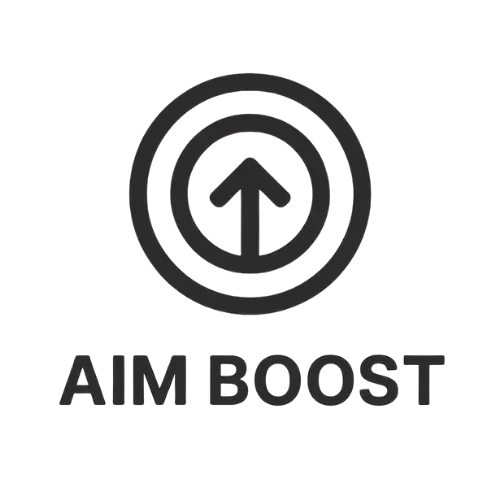| File Name | Wa Enhancer |
|---|---|
| Size | 9.36MB |
| Version | Final |
| Category | Magisk Modules |
| Android requirement | + 6.0 |
| Published By | Dev4Mod |
| Rating | 4.9 / 5 |
| Price | Free |
Get Link
Step-by-Step Installation:
- Make sure you have LSposed installed on your device.
- Install modules as regular apps.
- After installation:
- Open the LSPosed Manager.
- Tap on the “Modules” section.
- Click the module you installed.
- Tick the enable switch.
- Select apps to which the modules should apply. [Most of the modules now support displaying recommended scope, which LSPosed will select automatically]
- Reboot Your Device
Changelog
- Add 2.25.20.xx and 2.25.21.xx to supported versions
- Fixed bug in Separate Chats/Groups
- Fixed bug in New UI Group Filter
- Fixed bug icon of Revoked Status
- Fixed bug in Custom colors for Text Status
Ever felt like your WhatsApp is holding out on you? You’re not alone. We all want more control over our chats, privacy, and how we share things. That’s where the brilliant Wa Enhancer Lsposed Module comes in. It’s like a magic key for your WhatsApp, and I’m here to tell you why it’s a total game-changer.
It doesn’t just add a few new buttons; it completely transforms your experience, giving you power over parts of the app you didn’t even know you could control. And the best part? You don’t need to be a tech wizard to use it.
Why is the Wa Enhancer Module Needed?
Let’s be real, the standard WhatsApp is good, but it’s basic. Want to hide when you’re typing? Nope. Tired of everyone knowing you’ve seen their message? Tough luck. Want to share a high-quality video without it looking like a pixelated mess? Forget it.
We value our privacy, but the app often leaves us exposed. Sometimes you need to screenshot a status without the other person getting notified, or you simply want to use fancy features that are locked in your region. This module solves all of that. It’s built for anyone who’s ever thought, “I wish WhatsApp could just do this.”
Awesome Features You’ll Absolutely Love
This module is packed with features that feel like they should have been there all along. Here’s a peek at what you can do:
Enable Advanced Privacy Options
Take your privacy back! You can finally disable typing and read receipts, so you can read messages and respond on your own time without any pressure. No more dreaded blue ticks giving you away!
Unlock Hidden WhatsApp Features
Discover a treasure trove of tools that Meta keeps under wraps. This is your ticket to features that are usually reserved for beta testers or specific regions, giving you the latest and greatest before anyone else.
Easy One-Click Installation
Worried about a complicated setup? Don’t be. The process is streamlined for simplicity. With a straightforward, easy one-click installation, you can get it up and running in minutes, no fuss required.
Bypass Root Detected Issues
A huge worry with mods is getting banned. This module is designed to fly under the radar, helping you bypass root detected flags. This keeps your account secure and in good standing while you enjoy all the extras.
Secure Status and Media Sharing
Share your life in full quality! Secure status and media sharing means you can view and download statuses anonymously and send photos and videos without WhatsApp crushing their quality. Your memories deserve to look sharp.
Enable Hidden Chat Features
Make your chats more fun and functional. Think of custom themes, longer status video limits, and the ability to send larger files. It’s all about making the app work better for you.
Bypass Message Restrictions
Ever been annoyed by the forward limit or couldn’t send a message to too many people at once? This feature lets you bypass message restrictions, making it easier to communicate when you need to.
It genuinely feels like you’ve been given the administrator keys to your favorite app. If you’re ready to step up your messaging game, this is the only tool you need.