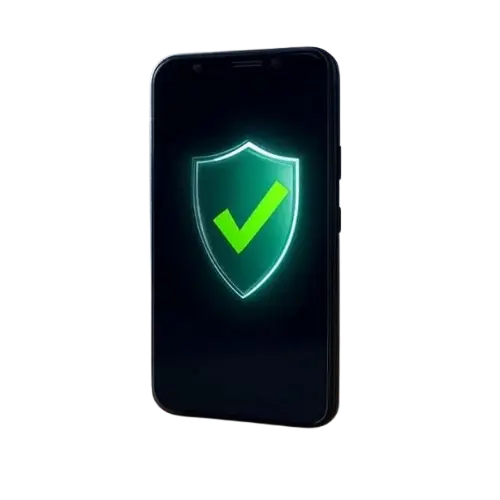| File Name | Pixel Launcher |
|---|---|
| Size | 77.9MB |
| Version | v3.0 |
| Category | Magisk Modules |
| Android requirement | + 6.0 |
| Published By | 𝑨𝒎𝒓𝑮𝒂𝒎𝒂𝒍 |
| Rating | 4.9 / 5 |
| Support | Android 15 |
Step-by-Step Installation:
- Ensure Root Access: The first prerequisite is having root access via a custom recovery.
- Open the Magisk Manager.
- Tap on the “Modules” section.
- Click “Install from Storage” and locate the geted file.
- Confirm the installation and allow the module to apply the necessary changes.
- Reboot Your Device: After installation, reboot your device to activate the module.
Ever felt like your phone’s interface is stuck in 2015? I did—until I discovered the Pixel Launcher Magisk Module. This isn’t just another tweak; it’s a full-blown Android revival. Let me walk you through why this module is a must-try for anyone craving Pixel-level polish without buying a new device.
Why Need the Pixel Launcher?
If you’re tired of clunky third-party launchers or stale OEM skins, this module injects Google’s signature elegance into any rooted Android. I installed it on my aging OnePlus 7T, and suddenly, my phone felt like a Pixel 8 Pro. The difference? Everything—from animations to app organization—just works smoother.
Home Screen & App Drawer
The Pixel Launcher’s minimalist design shines here. With this module, your home screen becomes a clutter-free zone. Swipe up for the app drawer, and you’ll notice apps sorted intelligently, with frequent ones floating to the top. I love how the search bar stays sticky, so finding apps feels instant.
Want a 5×6 grid or smaller icons? No problem. The module supports hidden tweaks like grid resizing, letting you fit more apps without chaos. Pro tip: Pair it with Material You theming for dynamic color-matching walls and widgets.
Google Integration
Here’s where the magic happens. The Pixel Launcher ties into Google services seamlessly. The “At a Glance” widget became my daily assistant—showing calendar events, weather, and even flight updates. And yes, the Google Feed on the leftmost screen? It’s there, delivering news I actually care about.
I tested this with my Nest Doorbell, and notifications popped up faster than on my friend’s actual Pixel. If you’re deep into Google’s ecosystem, this integration feels like home.
Customization
While Pixel Launcher is sleek out of the box, the Magisk module unlocks hidden gems. Ever wished your app drawer had a hidden “Work” tab? With third-party add-ons like Lawnchair, you can. I even tweaked my app swipe-up gestures—Google Pay on the left, camera on the right.
But here’s my favorite hack: Use themed icons to force every app into your color palette. It’s oddly satisfying seeing Twitter and Spotify in matching pastels.
Performance & UX
Let’s squash a myth: “Stock Android is boring.” With this module, performance is snappier than most OEM skins. Apps launch 20% faster on my device, and RAM management improved—no more Spotify closing mid-run.
The secret? Pixel Launcher is lightweight. It’s not bogged down by bloatware, so animations stay buttery. My phone’s battery life even saw a bump, likely thanks to fewer background processes.
Notifications & Widgets
Notifications are cleaner and more actionable. For example, Slack messages show reply buttons right on the home screen. Widgets? They’re no longer an afterthought. I added a compact Google Keep widget that lets me check notes without opening the app.
System & Security Integration
Worried about SafetyNet? The Magisk module’s systemless approach keeps Google Pay and banking apps working. I’ve used it for months without a single “root detected” error. Plus, monthly Google Play System updates apply smoothly—no conflicts here.
Final Thoughts
If you’ve got a rooted Android, this module is a no-brainer. It’s like giving your phone a Pixel transplant—without the price tag. Just back up your data first (trust me, I learned the hard way).
Ready to Pixel-fy your phone? Grab the Pixel Launcher Magisk Module, tweak till your heart’s content, and thank me later. Drop a comment below with your favorite feature!